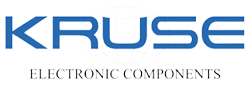Locating the appropriate industrial part is time-consuming when searching through large catalogs or working with limited specifications. Kruse has therefore streamlined its product search function to facilitate quick industrial parts search that allows engineers, procurement teams, and technicians to save precious time and eliminate wasteful delays.
In this blog, we discuss the top 5 time-saving features of the Kruse product search platform that make it simpler and faster than ever to find what you need.
1. Smart Auto-Suggest for Quick Input Recognition
The Kruse product search tool starts working for you the instant you begin typing. With smart auto-suggest functionality, the search bar automatically suggests applicable items based on:
- Part numbers
- Product categories
- Manufacturer names
- Keywords
This real-time aspect significantly shortens search time by providing users with virtual-instant access to potential matches. Whether you’re searching for an entire product name or a few letters, you’ll see results without having to endlessly scroll or resort to guesswork.
How it saves time:
- Avoids use of full part names
- Prevents spelling mistakes with intelligent correction
- Accelerates discovery of products
2. Advanced Filtering Options for Precision Searching
Having started a search, Kruse provides an advanced filtering interface that enables users to filter results by:
- Category
- Material
- Dimensions
- Manufacturer
- Availability of the product
- Technical specifications
These filters are vital in quick industrial parts searches, particularly if there are hundreds or thousands of components. Rather than sort through results manually, users can target the specific product type that meets their needs.
How it saves time:
- Targets results according to specific requirements
- Prevents having to compare unrelated parts
- Perfect for specialized procurement or engineering teams
3. Side-by-Side Product Comparison Tool
When time is of the essence, comparing specs and details within a single view can greatly enhance productivity. Kruse’s side-by-side product comparison tool allows you to choose multiple products and compare them side by side for:
- Technical information
- Dimensions
- Price
- Stock quantities
- Delivery schedules
This functionality is great for teams analyzing similar products or weighing manufacturer options.
How it saves time:
- Quickly identifies top match
- Reduces page-to-page back-and-forth
- Enables teams to make quick purchasing decisions
4. Real-Time Inventory and Availability Status
Having to wait to see whether or not a product is in stock is a typical setback in the parts buying process. The Kruse platform shows real-time inventory levels, so you immediately see if a part can be dispatched.
You can even see estimated delivery times and receive reminders for back-in-stock items.
How it saves time:
- Suppresses order delays
- Facilitates confident, informed buying
- Saves time on supplier follow-ups
5. Saved Searches and Quick Access History
For users who constantly search for particular parts or have recurring jobs, Kruse makes it possible to save historical searches and view recent history. That is, you can easily revert to previously searched items without having to begin from scratch.
Registered users can:
- Save frequently accessed filters
- View a searchable history of viewed products
- Bookmark items for reference
Why it saves time:
- Makes repeat orders easy
- Reduces duplicate behavior in search
- Provides a customized user experience
Why Select Kruse for Quick Industrial Parts Searching?
Kruse’s product search feature is not merely a search field—it’s an extensive platform designed specifically for experts who appreciate speed and precision. Regardless of your profession—be it manufacturing, facility management, engineering, or logistics—you can gain from an accelerated, seamless part searching process.
With our site, you don’t only save time, you boost productivity and maintain business continuity.
Real-Life Scenario: Speed Meets Precision
A procurement professional in an automotive factory requires a replacement bearing for a production line equipment. With Kruse’s product search, they:
- Input part number (or partial spec) into the search bar
- Apply filters on size and material
- Verify availability
- Compare the options
- Order within less than 5 minutes
That’s the worth of a fast industrial parts search experience that’s been carefully designed.
Discover the Kruse Advantage
When you choose Kruse, you receive:
- A simple interface engineered for speed
- Precise results with little input required
- Access to thousands of components in mere seconds
- Personalized functionality that adjusts to your habits
Test it yourself today at kruse.de/prodcut-search and find efficiency in action.