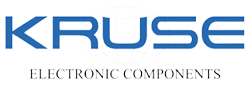Looking for the correct component in a large inventory of industrial parts is overwhelming. We know at Kruse how valuable speed, precision, and efficiency are to your procurement process. That’s why our powerful industrial parts search tool is built to assist professionals such as yourself in finding the correct part you need with ease. In this blog, we will guide you on how to utilize the tool properly and maximize your search.
Why Efficient Industrial Parts Search Matters
Whether you’re running maintenance operations, working in procurement, or managing supply chain logistics, time is money. A slow search process can cause delays, downtime, and expensive mistakes. With hundreds of items in inventory, Kruse’s product search tool makes it possible to find, analyze, and order the right part in a hurry.
Step-by-Step Guide to Using Our Product Search Tool
Step 1: Access the Tool
Go to our Product Search Page to get started. You’ll see a simple and intuitive interface that allows you to start your industrial parts search immediately.
Step 2: Utilize the Search Bar
At the top of the page, type in the part name, number, or keyword. Our intelligent search feature auto-suggests items as you type, allowing you to find matches even with partial information.
Step 3: Use Advanced Filters
After you view the search results, you can refine them by applying filters like:
- Category
- Manufacturer
- Dimensions
- Availability
- Specifications
This comes in handy when you are looking for a highly specialized part.
Step 4: Compare Products
You can view several items at a time, going through technical specifications, price, and availability. This ensures you make a decision in a seamless manner without constantly switching pages.
Step 5: View Product Details
Clicking on any product brings you to a detailed view page. Here you’ll be able to access:
- Product specifications
- Technical datasheets
- Compatibility information
- Customer reviews
Step 6: Add to Cart and Order
When you’ve discovered the correct part, just add it to your cart. You can go ahead and check out or save it in your wishlist for later use.
Pro Tips to Search Faster
- Use specific keywords: Use exact part numbers or manufacturer names if they exist.
- Use filters early: Reducing choices from the start saves time.
- Save your frequent searches: Logged-in users can save frequently searched queries to use later.
- Enable notifications: Receive notifications on restocks and special deals.
Advantages of Using Kruse’s Product Search Tool
- Time-Saving: Locate the part you require within seconds.
- Error Reduction: Having detailed specs prevents mismatches.
- Comprehensive Catalog: Access thousands of products at one location.
- User-Friendly Interface: Developed for professionals across industries.
- Updated Inventory: Real-time inventories keep you up to speed.
Real-World Use Case
Suppose a maintenance engineer requires a backup hydraulic fitting stat. Rather than thumbing through a paper catalog or phoning several suppliers, they log on to Kruse’s site, enter the part number, search by size, and order it in minutes. That’s what an optimized search for industrial parts can do.
Stay Ahead with Kruse
By using our search tool, you enable your team to work smarter and more productively. Whether you’re looking to replace a component or plan a big purchase, Kruse’s platform has your back.